Happy Halloween! Yes, I know I’ve been quite absent throughout October. I’m still trying to find the balance between work, surviving parenthood, continuing my education, and creating some content.
In the coming days, I want to write about the progress since the last update, particularly focusing on AR (augmented reality), which has been my main focus this month. I’m wrapping up the AR Unity Pathway and working on a project that I hope to have ready within the next two weeks (haha, yes, Edgar, sure…).
But today, I want to talk about a book: “Learning C# by Developing Games with Unity 2021.” I’m not a big fan of these types of books, but I bought a few and have been reading them gradually. Here’s my take on this particular book, and by the way, I got it in paperback. It’s refreshing to read something that’s not on a screen, even though it may be a bit less productive at times.
This is a “perfect” book for people who don’t have:
- Previous knowledge of Unity
- Previous knowledge of C#
- Previous knowledge of programming
Of these three points, the most realistic is the first one because it explains Unity quite well at a basic and straightforward level. It’s not a book that teaches you how to program, and you might still be missing many concepts when you finish it, but it does provide a review of the basics. It covers creating variables, assigning them, methods, classes, and explanations to understand why MonoBehaviour for example. In other words, it’s not a programming book, but it serves its purpose.
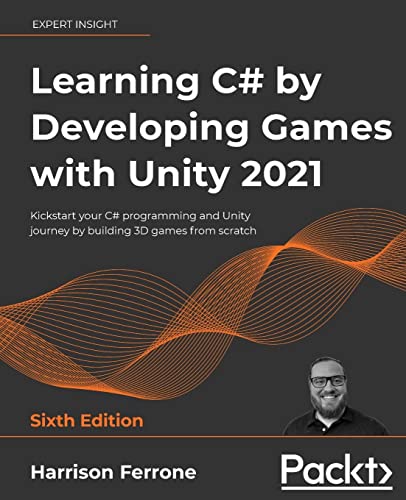
All of this is done with C#, but it doesn’t delve into advanced topics. So, everything you learn here can be applied to other languages.
The book is well-structured, with explanations, examples, exercises, and small tests at the end of each section. All the content, examples, scenes, etc., are available from a GitHub repository.
While it’s a book for beginners, I think it can be useful for developers who are just starting with Unity or juniors who want to solidify their knowledge because, as I mentioned, without going into too much detail, it provides a good overview.
If we disregard the initial chapters, which are the simplest in terms of programming learning, from Chapter 6, “Getting your hands dirty with Unity,” it focuses much more on the editor. From there, it builds a pretty cool project to get started with inventory management, enemies, basic AI, camera and player movement, prefab instantiation, some useful game mechanics for simple games, and even data saving, loading, and serialization.
In summary, it didn’t offer me much more than what I already knew, but I found the book’s organization interesting and it helped me brush up on concepts. I highly recommend this book if you’re just starting with Unity and C#, but I wouldn’t recommend it if you’ve been learning for a while and are already creating your own prototypes or games.
These days, there’s an immense amount of content to learn from, and it’s easy to get lost in tutorials, courses, and books. My advice is to dedicate a reasonable amount of time to learning and more time to actually making games. Because as you develop your game, you’ll encounter problems that require you to find solutions. That’s when you’ll truly learn. Future Edgar, this advice applies to you too.
See you soon!
Leave a Reply